|
Prime Time
|
EMD
|
Senior EMD
|
FT Call Taker
|
PT Call Taker*
|
|
Day
|
2
|
1
|
1
|
1
|
|
C-shift
|
1
|
1
|
1
|
1
|
|
Nights
|
2
|
1
|
1
|
1
|
*Please refer to the Part Time Call Taker – Vacation Booking Process memo for additional information (Part Time Call Taker prime time vacation dates will be adjusted to align with the above).
Vacation Availability – Non-Prime Time
Non-prime vacation time for 2023 is defined as January 4, 2024, to May 15, 2024, and September 5, 2024, to December 15, 2024, inclusive. The vacation allotments during non-prime time will be:
|
Non-Prime Time
|
EMD
|
Senior EMD
|
FT Call Taker
|
PT Call Taker*
|
|
Day
|
2
|
1
|
1
|
2
|
|
C-shift
|
2
|
1
|
1
|
2
|
|
Nights
|
2
|
1
|
1
|
2
|
*Please refer to the Part Time Call Taker – Vacation Booking Process memo for additional information (Part Time Call Taker non-prime time vacation dates will be adjusted to align with the above).
Floating Holidays (FH)
FH days may be booked along with vacation time for a full block of shifts.
Booking Single/Individual Vacation Shifts
Booking vacation for individual shifts will only be available during the non-prime time vacation period and will be granted based on seniority. The booking of one (1) individual vacation shift will be permitted once within each 24-hour period, over and above the numbers outlined in the Non-Prime Timetable above.
Carryover of 2023 Vacation
Staff interested in carrying forward their remaining 2023 vacation allotment into 2024 must submit their requests in writing directly to Brayden Hamilton-Smith, A/Commander, CACC, by December 3, 2023, at 23:59.
Approved 2023 vacation carryover will be booked after all full-time Communications Centre staff have been provided an opportunity to book their 2024 vacation. Vacation that has been carried forward will be booked subject to remaining availability and in order of seniority.
Cancelling Vacation
Booked vacation will not be cancelled, except in extenuating circumstances. Any requests for cancellation or postponement of booked vacation must be submitted, with the reason in writing, to the Administrative Superintendent and are subject to Commander review and approval. Requests will be evaluated on a case-by-case basis. Previously booked vacation dates that have been approved for cancellation will become available and may be rebooked using the Vacation Requests Made After the Booking Process detailed below.
NOTE: Staff are strongly encouraged to review the dates for any future special events of interest prior to booking their vacation. 2024 Special Event dates are tentative, subject to change, and are as follows:
- Pride Toronto: June 28-July 1, 2024
- Toronto Indy: July 19-21, 2024
- Caribbean Carnival: August 3, 2024
- Taste of the Danforth: August 9-11, 2024
- CNE: August 16-September 2, 2024
Rebooking Vacation
If an employee needs to rebook any 2024 vacation (e.g., due to hospitalization, WSIB, training, leaves of absence, schedule changes, etc.), the employee must contact the Administrative Superintendent to request their vacation be rebooked. If the request to rebook cannot be accommodated, the employee will be advised of available shifts.
NOTE: If an employee chooses to bid on/switch to a new colour code and/or schedule, there is no guarantee that previously booked vacation will be honoured.
Vacation Requests Made After the Booking Process
Any request for vacation, FH, lieu time (LT), or statutory holiday time off outside of the annual vacation booking window must be submitted in writing for approval. Requests for time off prior to the cycle must be submitted to the Administrative Superintendent. Requests for time off during the cycle must be submitted through your assigned Superintendent. Approval of these dates will be dependent on availability and operational requirements.
A CUPE Local 79 representative will be present to observe and assist with the vacation booking process. Every effort will be made to process as many vacation bookings as possible each day. Staff are expected to be prepared to book their vacation at the time of the call to keep the process moving and to ensure all staff are provided an opportunity to book their vacation prior to the end of the day on December 13, 2023.
Superintendents and Deputy Commander Booking
Superintendent and Deputy Commander vacation booking will take place during separate booking sessions, consistent with previous years.
Please contact Kelly Clarke or the on-duty Superintendent if you have any questions.
Sincerely,
(Original signed by)
Brayden Hamilton-Smith
PDF DOWNLOAD – 2024 Vacation Booking for Communications Centre Staff

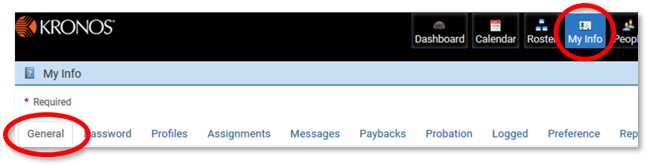

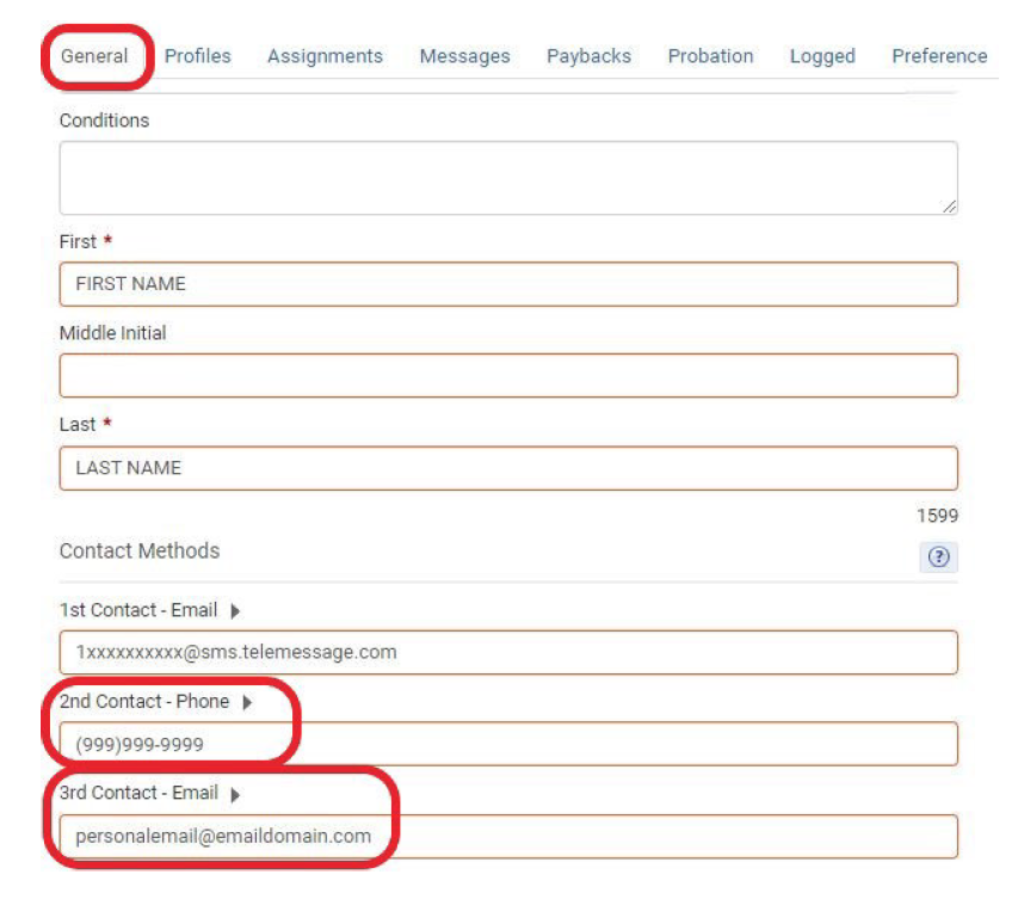
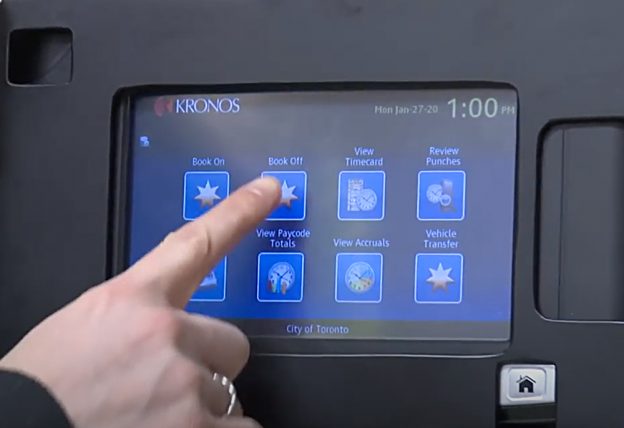



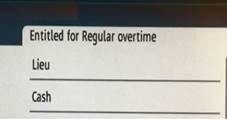
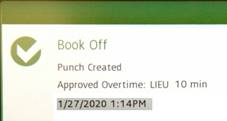
You must be logged in to post a comment.